What is Ergonomics?
Ergonomics is the science of fitting the task to the worker to maximize productivity while reducing discomfort, fatigue, and injury.
Injury Risk Factors

Risk factors that are associated with ergonomics include things like awkward postures, repetitive tasks, long durations, and/or forceful exertions. These risks don't often happen from one particular event they usually occur over the course of time causing them to be a cumulative risk. So just because something doesn't hurt you today does not mean that it won't down the road.
Consultants
UPS EH&S does not currently have resources to provide ergonomics assessments for non-office/office work environments. For these types of assessments, an outside consultant may be a good option for departments to address potential risk factors for employees who require accommodations per a medical provider’s recommendation. Consultants will evaluate workstations or work tasks to determine if changes should be made to better fit the employee.
Responsibility
Departments are encouraged to purchase adjustable equipment for the reasonable accommodation of users. Some users may have special needs, such as left-handedness, color blindness, vision impairment, etc. The goal should be flexibility to accommodate the user population so that personnel may interface effectively with equipment. Equipment should be sized to fit the individual user.
DON’T hunch over your laptopIt’s easy to work on your laptop for a few hours on the weekend, but doing so for 40-plus hours a week can lead to back, shoulder, and neck strain. If you can, use an external monitor or laptop stand (with an external keyboard and mouse) to prop up your screen. When looking at the screen, your eye line should be level with the address bar on your web browser.
|
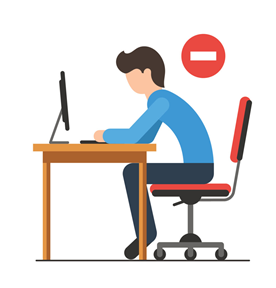
|
DO work at an appropriate heightFind a working height so that your elbows naturally fall flush with your table/desk height. This will promote better wrist alignment rather than impingement or carpal tunnel stress. |
|
DO use an office chair if possibleAdjustable features on an office task chair will save you from lumbar and neck discomfort. Putting a firm cushion or tightly folded towel under your buttocks will raise your hips and increase the curve of your spine, making sitting more comfortable. |
|
DON’T let your feet danglePlace your feet on a few books or boxes under your desk, so that your thighs are nearly parallel to the floor and your hips are slightly higher than your knees. This will reduce stress on your lumbar spine. |
|
DO follow the 20/20/20 ruleFor every 20 minutes spent looking at a computer screen, you should spend 20 seconds looking at something else 20 feet away. This gives your eye muscles a break and helps reduce eye strain. 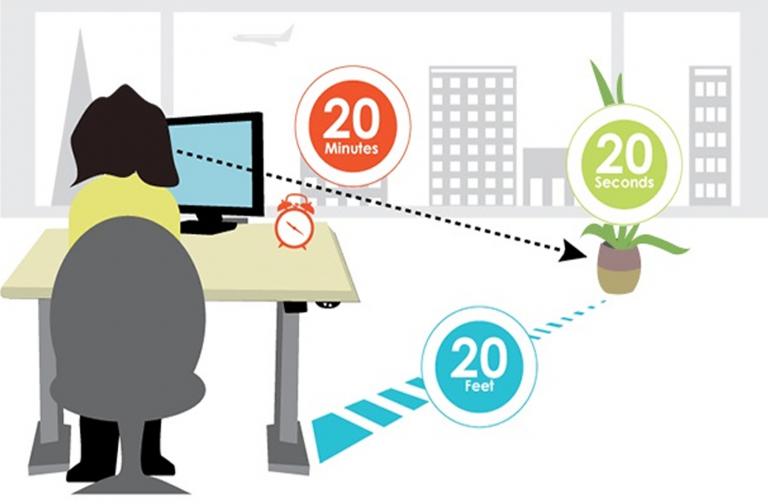
|
|
Take a Seat RegularlyFor office staff who have the choice of standing or sitting to work, they should do both. The optimal situation is to alternate between sitting and standing throughout a work day. Research shows the ideal ratio is to spend one hour standing for every one to two hours of sitting. |
|
Ergonomic Tips For Your Work Environment
Office Ergonomics
- Office Ergonomics 101
- Healthy Computing
- Health & Wellness
- Ergonomics for Computer Workstations (PDF)
Ergonomics for Custodians
Ergonomics for Laboratory
- OSHA Lab Safety Ergonomics (PDF)
- Ergonomics in the Lab (PDF)
General Ergonomics