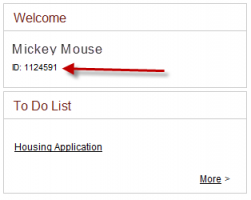Your Housing Application is a housing preference form that allows you to indicate certain lifestyle characteristics you may want Residence Life to consider when making your housing placement. Housing placements are made based on a variety of factors, including your indicated preferences. To make the best possible match for you based on your preferences, please fill out your Housing Preference Form available through myPugetSound by June 1. Your Housing application will appear on your account once your $500 tuition deposit has been processed and you have submitted your meningitis vaccine information. All applications submitted before June 1 will be given equal consideration.
Housing assignments will be based on your responses, available space, and your best match for roommates. Special considerations are made for medical or health-related needs, placement in academic, residential programs, placement in various themed housing programs, lifestyle preferences, roommate requests, and availability. While we do our best to consider your requests all preferences and arrangements cannot be guaranteed.
Residence Life believes sharing a living space with another student is an important part of the college experience and essential to the Puget Sound experience. All incoming students should expect to be placed in a double, triple, or quad room. If you prefer a triple or quad (have a friend group), please email reslife@pugetsound.edu and include all roommate names and Puget Sound ID. All roommates should be copied on the email request.
Single rooms are not available to incoming students without approval from Student Accessibility and Accommodations for medical or psychological needs. There is a minimal number of single rooms available for those approved for a housing adjustment. Documentation is required. For more information, contact saa@pugetsound.edu or visit their website.
We recommend using web browsers Chrome and Firefox when filling out the Housing Application as that those browsers are the most compatible with the Housing Application.
STEP BY STEP GUIDE
- Session: Select "Full Academic Session." This should be auto-populated.
- Campus: Select "Main Campus" from the pull-down menu. You must select a campus to be able to view the available halls.
- Room Request: Select a hall from the pull-down menu. Note that these are preferences, and no
guarantee can be made for specific hall assignments. The halls designated for first-year students are Anderson/Langdon, Harrington, Regester, Schiff, Seward, and Todd/Phibbs. - Roommate Request: Fill in the ID of the person you are requesting to be matched with. Leave blank if not requesting a roommate.
- Meal Plan Selection: Select your meal plan size—review meal plan choices on the Dining and Event Services website.
- Application Questions: Choose one of the available options for each of the lifestyle questions. Be honest in your self-assessment.
- Additional Concerns: You will be asked if you have any additional concerns you would like Residence Life to be aware of when making your roommate(s) pairing and/or housing assignment. Residence Life will review these and contact you if we have any additional questions.
- Click "Save" to submit your application. Your application will refresh hourly, and once the portal has refreshed, you will not be able to resubmit your application.
- You can only fill out your Housing Application once, so be sure you are ready to submit before hitting "Save." You will not be able to review your submissions once your application has been submitted.
- HELP! I clicked "save" and didn't realize my application would be sent in. If this has happened to
you or you would like to change one of your responses to your application, please contact us to request a change to your submissions. These requests must be made by June 5. - If you have any questions about filling out your Housing Application, please contact our office, or call 253-879-3317.
REQUESTING A ROOMMATE
As an incoming new student, if you have met another incoming new student that you would like to request as a roommate, you may indicate this preference on your housing application. You will need the Puget Sound identification number for the person you are requesting to be matched with. Your Puget Sound ID can be found on the welcome page of your myPugetSound portal. Both parties must request one another as roommates to be roomed together.
If you find your roommate after you've submitted your housing application, please just email reslife@pugetsound.edu with full names and Puget Sound ID of both roommates. Be sure that both parties are included on the email and we'll be sure to match you together.
ACADEMIC RESIDENTIAL PROGRAMS FOR FIRST-YEAR STUDENTS
Puget Sound has several academic themed residential programs, some of which start your first year. When selecting your first-year seminar course, you may notice “RS” at the end of the course title. RS stands for Residential Seminar. Residential seminars are seminars whose students live together on the same floor of a residence hall. Some seminars will only be residential, and others will have one residential section.
In addition to Residential Seminars, the Business Leadership Program (BLP) and Honors program house students together in one community with roommates from the BLP or Honors program. If you are interested in living on the BLP or the Honors floor in Regester Hall, please indicate your interest in the housing application.
MEDICAL OR HEALTH RELATED NEEDS
Please indicate your housing application if you have a specific medical accommodation request or concern, such as a mobility need, a psychological condition that impacts your housing assignment, or a request for accommodation of a medical support animal. Residence Life will follow up individually with students regarding the specifics of their needs.
If you need a housing adjustment because of a medical, physical, or psychological disability, please complete the SAA Accommodation Request to apply. Once SAA receives the form they will reach out to you to discuss your needs. Residence Life cannot approve accommodations.