Before you can view or approve account activity in the Puget Sound system (via myPugetSound) you must obtain access to the system. To do this, you must work with the Budget Manager or division vice president as they will need to request your access.
1. Budget Manager’s Fiscal Responsibilities
For every department and project there is a budget manager that is responsible for that budget. Each project and department is assigned a SpeedChart with is a combination of the fund and department or the project number. See Chart of Accounts/ChartFields for more information.
Budget Manager’s Fiscal Responsibilities
The financial strength of a university shows in many ways. Certainly one indicator is the ability and ongoing commitment to operate within budget, which Puget Sound has successfully demonstrated for many years. This success is a direct result of the due care and fiscal responsibility exercised by budget managers.
Each division of the university has established specific responsibilities and processes for budget management and oversight. In general the responsibilities of budget managers may include:
- Submit budget requests to their division vice president, associate vice president, or other designated director for consideration and inclusion in the division budget request to the Budget Task Force.
- After the Board of Trustees has approved the annual operating budget recommended by the President, the Office of Finance will provide budget managers with budget worksheets. Budget managers are asked to complete the worksheets by assigning a specific budget amount among individual account codes and return them by a specific date. Office of Finance will then “load” the approved annual operating budget into PeopleSoft Financials by July 1 of each fiscal year.
- Approve requisitions, vouchers, invoices, and other disbursement requests for payment.
- Regularly monitor and review (at least monthly) their budgets in PeopleSoft Financisal (PS Financials) to ensure that financial transactions are recorded accurately and in a timely manner. For assistance, additional transaction information, or correction the budget manager should contact the Office of Finance.
- Report budget variance projections to the applicable division vice president and designated member of the Office of Finance team. See Budget Variance Reporting for more information.
- Submit accurate and timely information to Office of Finance and other departments that is needed to ensure the recording of financial transactions in the appropriate fiscal year. This is important throughout the year and especially at the end of the budget/fiscal year at June 30.
2. Authorization to Approve
Division vice presidents have the authority to grant the budget manager role, disbursement authority/purchase order approval, and procurement card approval to the department heads/chairs, managers, faculty, and staff within their divisions. The Office of Finance collects and maintains this information.
The general guidelines for establishing budget, purchasing, and disbursement approval authority within PS Financials are as follows:
The division vice president identifies a budget manager for each SpeedChart in her/his division by sending an e-mail to the finance@pugetsound.edu. Please note: there can only be one budget manager per SpeedChart.
The budget manager of each SpeedChart will automatically have online requisition (Manage Requisition) creation, disbursement (invoice) approval authority, authority to move and reclassify budget and actuals, and viewing access to his/her SpeedCharts.
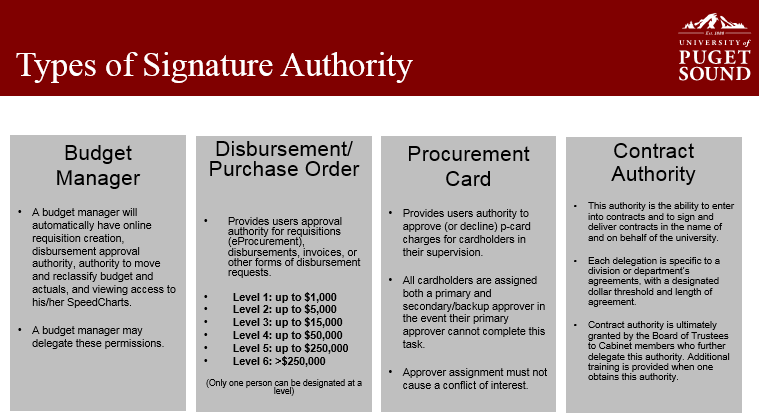
A budget manager may delegate online requisition creation authority, viewing privileges, disbursement authority/PO approval (subject to academic division capital purchase limits), and procurement card access/approval. This is done by sending an e-mail to the finance@pugetsound.edu. See below for more information.
The budget manager may delegate Disbursement Authority/PO workflow approval (subject to academic division capital purchase limits) to the appropriate person at a specific requisition spending level per order within the workflow system. These levels may include:
- Level 1: up to $1,000
- Level 2: up to $5,000
- Level 3: up to $15,000
- Level 4: up to $50,000
- Level 5: up to $250,000 – recommendation: either the Division VP or Associate Acad Dean
- Level 6: >$250,000 – VP for Finance and Administration
(Only one person can be designated at any level)
Disbursement authority provides users approval authority for requisitions at the level specified and signing approval for disbursements, invoices, or other forms of disbursement requests.
A person with disbursement authority may temporarily assign their disbursement authority to a colleague by designating a specific time period using the Temporary Requisition Approver tool within myPugetSound under the Financials menu. The division vice president’s approval is needed for this temporary assignment.
Procurement Card Approval - A procurement card may be obtained with signatures of both supervisor and department head. As part of the application, a procurement card approval framework will be setup and can be different than described above.
For more information see the Procurement Card website.
When a new SpeedChart is requested by a budget manager or otherwise established, Office of Finance will request the information identified above.
3. Accessing Financial Tools via myPugetSound
You can access PS Financials tools from your university desktop computer or your home computer, if you have Internet access.
To access, navigate to the myPugetSound, then enter your university username and password.
Once logged in you will see Financials in the menu on the left, as shown below. It is here where you will access your financial tools.
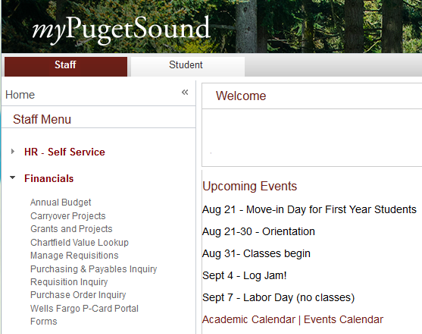
The first three tools are used to view your accounting activity within your SpeedChart. The tools are based on the primary funding source for your SpeedChart. To determine which tool to use see the fund groups below:
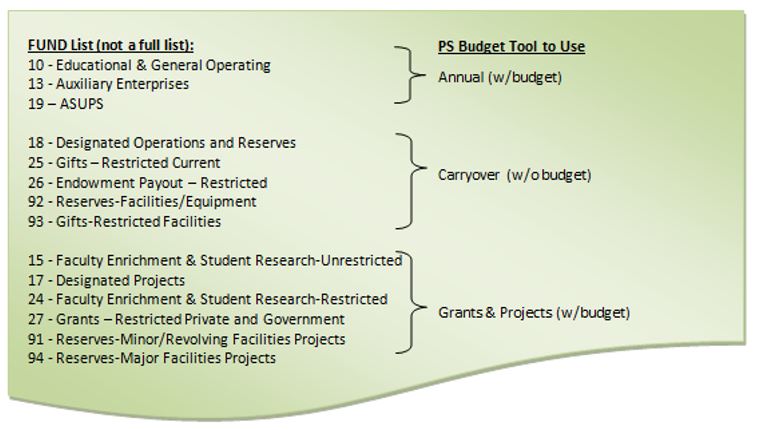
For more information please contact the Office of Finance.